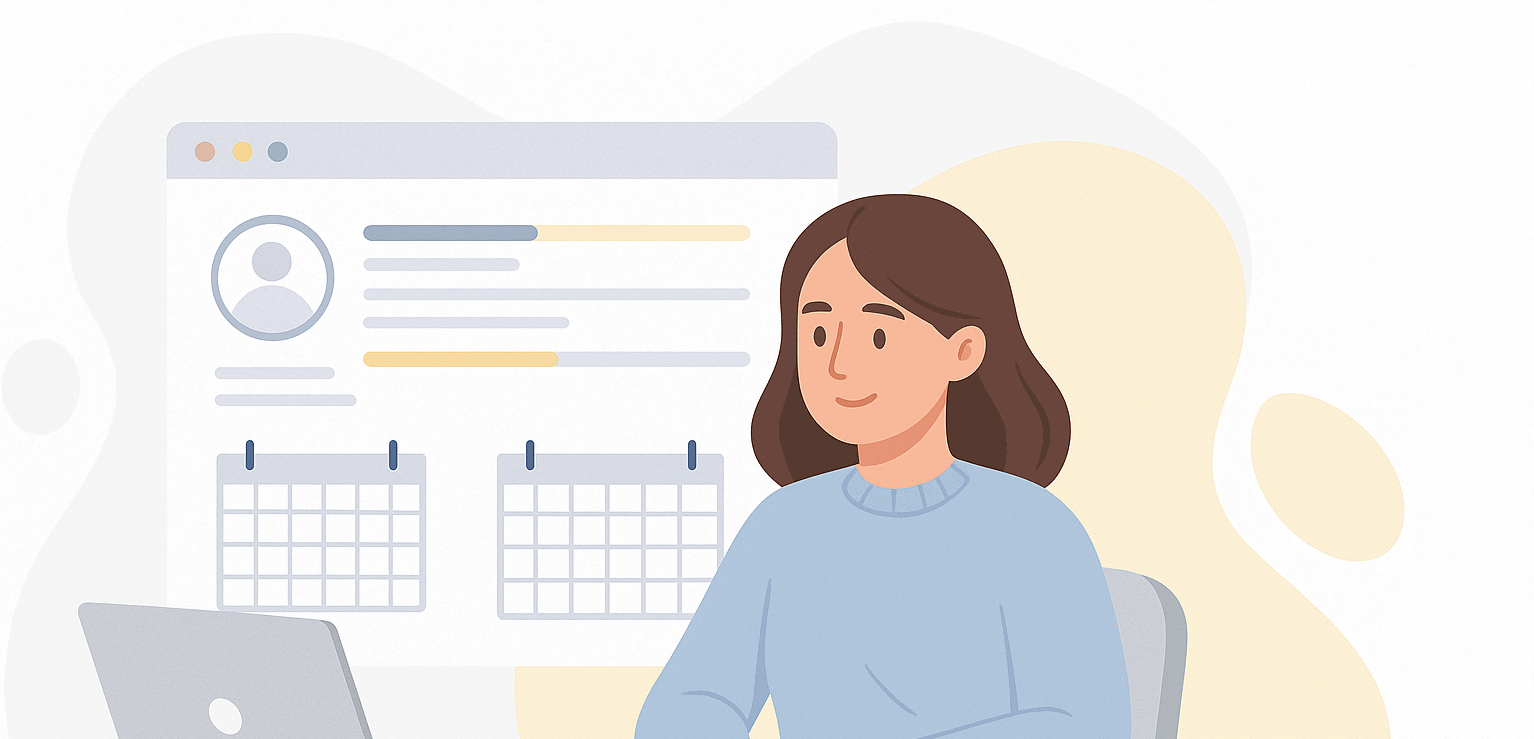You have 15 minutes before your next interview. Which candidates need follow-ups today? Did you send that offer letter? When’s the hiring manager’s check-in? If you’re scrolling through email threads, checking sticky notes, and opening multiple spreadsheets to answer these questions, you’re losing hours daily to task chaos. Here’s the reality: The average recruiter now manages 56% more open job requisitions than three years ago. Without a centralized task system, critical candidate follow-ups slip through the cracks. That’s where task manager apps come in. They help track pipelines, prioritize follow-ups, and collaborate with hiring teams all in one place.
What are the top-tier task manager apps for IT recruiters?
The best task management app depends on your situation. Some of the most popular options in 2025 include Trello, Todoist, ClickUp, Notion, Monday.com, Asana, and Motion.
👉 Compare them below to find which one fits you best.
| App | Best for | Rough setup time | Starting price | ATS integration |
| Trello | Visual pipeline tracking | 20 min | Free | Trello Power-Ups or third-party platforms |
| Todoist | Solo recruiters | 10 min | Free | Third-party platforms |
| ClickUp | Tech recruiting teams | 45 min | Free | Third-party platforms |
| Notion | Template-based workflows | 30 min | Free | Third-party platforms |
| Monday.com | Large IT recruitment agencies | 60 min | Free | Third-party platforms |
| Asana | Cross-functional teams | 35 min | Free | Third-party platforms |
| Motion | AI-powered scheduling | 15 min | $29/mo. | Third-party platforms |
Trello: Task management app for team needing a visual pipeline view
Use this if: You manage multiple clients or hiring managers and need visual pipeline tracking that mirrors your IT recruitment funnel.
Skip this if: You work solo and find visual boards overwhelming, or prefer simple text lists.
Platform: Web, iOS, Android, Windows, Mac, browser extension
Pricing if billed annually:
- Free
- Standard at $5 per user/month
- Premium at $10 per user/month
- Enterprise at flexible pricing
Rough setup time: 20 minutes for initial board configuration
Why IT recruiters choose Trello
Trello uses boards, lists, and cards to organize work visually. Each hiring client gets a board. Every stage in your process (sourcing, screening, interview, offer, and placement) becomes a list. Candidates move across lists as they progress.
You can attach resumes directly to candidate cards, set due dates for follow-ups, assign team members to specific searches, and add comments with interview notes. Color-coded labels help prioritize urgent roles or flag issues.
Recruiter-specific setup
Create one board per client or department. Build lists that match your hiring stages: New Applicants, Phone Screen, First Interview, Final Interview, Offer Extended, Hired.
Add a card for each candidate. Include their name, position applied for, and contact info. Set a due date for your next action (screening call, follow-up email, reference check).
Integration reality
Connects with Slack, Gmail, Google Calendar, and most ATS platforms through Zapier. Trello Power-Up integration available (e.g., with Hipporello).
Real downside
Cards get cluttered when managing 30+ candidates per position. You’ll spend time organizing and archiving completed cards to keep boards clean.
![]()
Todoist: Perfect task management app for a solo IT recruiter
Use this if: You’re an in-house IT recruiter handling 5–10 positions and want a simple, fast system without visual complexity.
Skip this if: You need team collaboration features or detailed project tracking.
Platform: Web, iOS, Android, Windows, Mac, Linux, browser extension
Pricing if billed annually:
- Free
- Pro at $4/month
- Business at $6 per user/month plus local tax
Rough setup time: 10 minutes
Why IT recruiters choose Todoist
Todoist strips task management to its core: quick task entry, due dates, priority flags, and projects. You type tasks in natural language (Call Sarah tomorrow at 2 pm) and the app automatically sets reminders.
The Karma point system gamifies productivity. Complete tasks on time to earn points and maintain streaks. This psychological trick keeps many recruiters consistent with follow-ups.
Recruiter-specific setup
Create projects for each open position. Within each project, add tasks such as Source 10 candidates, Schedule interviews with hiring manager, or Send offer letter to top candidate.
Use priority flags: P1 for urgent (offer expiring today), P2 for important (interview tomorrow), P3 for routine (weekly sourcing block).
Set recurring tasks for activities you do weekly: Review all open reqs every Monday at 9 am.
Integration reality
Limited ATS integration (e.g., connectable with Recruit CRM via Airslate). Works well with Gmail and Outlook for email-based task creation. Calendar integration helps block time for recruiting activities.
Real downside
Board view and team features feel less robust and customizable compared to Trello’s project-centric design.
ClickUp: Task management app for teams of technical recruiters
Use this if: You’re a technical recruiter, and your engineering team already uses ClickUp, or you need advanced automation and reporting.
Skip this if: You want a simple task management app. ClickUp’s feature depth creates a learning curve.
Platform: Web, iOS, Android, Windows, Mac, Linux, browser extension
Pricing if billed annually:
- Free
- Unlimited at $7 per user/month
- Business at $12 per user/month
- Enterprise at flexible pricing
Rough setup time: 45 minutes to navigate features and templates
Why IT recruiters choose ClickUp
ClickUp combines task management, documents, spreadsheets, and time tracking in one platform. You can view tasks as lists, boards, calendars, or Gantt charts.
Custom fields let you track candidate-specific data: salary expectations, notice period, and interview scores. Automation triggers actions like when candidate moves to “Offer” stage, notify hiring manager and create offer letter task.
Recruiter-specific setup
Use ClickUp’s recruitment template as a starting point. Customize stages to match your process. Create separate folders for each department you recruit for.
Set up automations: when a task moves to Phone Screen Scheduled, automatically create a subtask Send calendar invite and assign it to your coordinator.
Build dashboards showing metrics like open positions, interviews this week, and offers pending.
Integration reality
Connects with Greenhouse, Lever, and other ATS platforms via third-party tools. Slack integration keeps your team updated on candidate progress.
Real downside
Feature overload. You’ll use maybe 30% of ClickUp’s capabilities. New team members need training to use it effectively.
Notion: App to manage tasks in template-based workflows
Use this if: You want to build a custom recruitment workspace combining tasks, notes, candidate trackers, and interview templates.
Skip this if: You need a plug-and-play solution without customization time.
Platform: Web, iOS, Android, Windows, Mac
Pricing if billed annually:
- Free
- Plus at $10 per user/month
- Business at $20 per user/month
- Enterprise at flexible pricing
Rough setup time: 30 minutes with templates or 2–3 hours building a custom workspace
Why IT recruiters choose Notion
Notion is a blank canvas. You build databases for candidates, link them to job openings, embed interview scorecards, and store hiring manager notes all in one workspace.
The flexibility appeals to recruiters who want everything centralized but designed exactly their way. Community-created templates give you starting points.
Recruiter-specific setup
Download a recruitment tracker template from Notion’s template gallery. These typically include:
- Candidate database with status, stage, and contact info
- Job openings tracker linked to candidates
- Interview scorecards and feedback forms
- Hiring manager profiles and preferences
Customize views: create a calendar view of scheduled IT job interviews, a Kanban board of candidates by stage, and a table view for quick reference checks.
Integration reality
Limited ATS integration (e.g., with 100Hires ATS via Zapier). Works well with calendars and communication tools. Many recruiters use Notion as a secondary system alongside their ATS for internal coordination.
Real downside
Requires ongoing maintenance. Unlike purpose-built task apps, you’re responsible for keeping your system organized and updated.
Monday.com: One of the top task management apps for teams in large agencies
Use this if: You manage a team of 5+ recruiters across multiple clients and need accountability, reporting, and workflow automation.
Skip this if: You’re a solo recruiter. The pricing and complexity don’t match small-scale needs.
Platform: Web, iOS, Android, Windows, Mac, browser extension
Pricing if billed annually:
- Free
- Basic at $9 per user/month
- Standard at $12 per user/month
- Pro at $19 per user/month
- Enterprise at flexible pricing
Rough setup time: 60 minutes for team setup and permissions
Why IT recruiters choose Monday.com
Monday.com excels at team coordination. Each board shows who’s working on what, deadlines, and bottlenecks. Managers get visibility into team workload and placement metrics.
The platform includes time tracking, client portals where hiring managers can view candidate pipelines, and customizable automations that reduce manual updates.
Recruiter-specific setup
Create a board for each client account. Add columns for: candidate name, position, current stage, assigned recruiter, submission date, and interview date.
Use color-coding to show status: green for progressing, yellow for waiting on the client, red for stalled.
Set up automations: when status changes to Submitted to Client, send a notification to the client contact and create a follow-up task for 3 days later.
Build dashboards for leadership showing placements, pipeline value, and recruiter productivity.
Integration reality
Third-party integrations with many ATS platforms (e.g., Flatwork ATS via Zapier). Strong connections to Slack, Teams, and email systems.
Real downside
Cost adds up quickly for agencies. At $12 per user/month for 10 recruiters, that’s $1,440 annually. Free alternatives may suffice for smaller teams.
![]()
Asana: Best for cross-functional IT recruitment
Use this if: You work closely with hiring managers, coordinators, and other departments who also use Asana for project management.
Skip this if: You’re the only person who needs to track recruitment tasks.
Platform: Web, iOS, Android, Windows, Mac, browser extension
Pricing if billed annually:
- Free
- Starter at $10.99 per user/month
- Advanced at $24.99 per user/month
- Enterprise at flexible pricing
Rough setup time: 35 minutes
Why IT recruiters choose Asana
Asana works well when recruitment is part of larger company initiatives. You can link hiring goals to company objectives, show executives how recruitment supports business growth, and coordinate with multiple stakeholders.
Tasks can belong to multiple projects. A hire engineering manager task can appear in both the Engineering Hiring project and the Q1 Company Goals project.
Recruiter-specific setup
Create projects for each department you’re hiring for. Within projects, use sections for hiring stages (sourcing, screening, interviewing, and offering).
Assign tasks to hiring managers for interview blocks, to coordinators for scheduling, and to yourself for follow-ups.
Use Asana’s timeline view to visualize when positions need to be filled and identify scheduling conflicts.
Integration reality
Connects with ATS platforms, e.g, ATS Anywhere or Greenhouse, through Zapier and other third-party tools. Native integrations with Google Workspace, Microsoft 365, Slack, and Zoom streamline communication and scheduling.
Real downside
The free version limits automation and advanced features. If you need a task management app for teams, you’ll most likely require Starter ($10.99 per user/month) to get value. However, this is expensive for dedicated recruitment use.
![]()
Motion: Simple task management app for AI-powered scheduling
Use this if: You want an app that automatically prioritizes and schedules your tasks based on deadlines, meetings, and work patterns.
Skip this if: You prefer manual control over your schedule or find AI scheduling unpredictable.
Platform: Web, iOS, Android, Windows, Mac
Pricing if billed annually:
- AI Workplace at $29/month for individuals
- AI Employees Starter at $49/month for individuals
- AI Employees Light at $99/month for 3-person teams
- AI Employees Standard at $299/month for 10-person teams
- AI Employees Plus at $599/month for 25-person teams
- Enterprise at flexible pricing
Rough setup time: 15 minutes, but 1–2 weeks for AI to learn your patterns
Why IT recruiters choose Motion
Motion’s AI automatically schedules your tasks around your calendar meetings. Tell it, “I need to source candidates for 3 hours this week,” and it finds open blocks in your calendar and creates work sessions.
The app reschedules tasks automatically when meetings get added. If an urgent interview pops up, Motion shifts your other work to accommodate it.
Recruiter-specific setup
Connect your calendar. Add all recurring meetings (hiring manager sync-ups, team standups, interview blocks).
Create tasks with due dates and estimated time requirements: Source 20 candidates for Product Manager role — 2 hours — due Friday.
Motion will schedule these tasks in available calendar slots, prioritizing by deadline and importance.
Integration reality
Strong calendar integration (Google, Outlook). Limited ATS integration (e.g., with Greenhouse via Zapier). Works best as a personal productivity tool rather than a team coordination platform.
Real downside
Higher cost than alternatives. At $29/month, it’s nearly 7x more expensive than Todoist Pro. The AI scheduling requires trust that it won’t schedule critical work at inconvenient times.
Which app should you actually choose?
You’re a solo in-house recruiter
Start with Todoist. Simple, fast, and integrates with email. You’ll spend 5 minutes daily managing tasks instead of 20.
You manage 5+ recruiters at an agency
Choose Monday.com or ClickUp for accountability and reporting. Leadership needs visibility into team productivity and pipeline metrics.
You recruit for tech roles and work with engineering teams
Use whatever your engineering team uses (likely Asana or ClickUp) to reduce tool switching and improve collaboration.
You’re overwhelmed and don’t know where to start
Trello. Create one board, three lists (To Do, Doing, Done). Add everything as cards. Evolve from there. The visual approach helps you see progress.
You want AI to prioritize tasks for you
Try Motion if the premium pricing fits your budget. The automatic scheduling saves time but requires an adjustment period.
Common mistakes to avoid
Overcomplicating your setup
Start simple. One board or project per open position. Basic stages only. Add complexity after you’ve used the system for a month.
Not setting recurring tasks
Weekly sourcing blocks, monthly hiring manager check-ins, and quarterly pipeline reviews should recur automatically. Don’t manually recreate these each time.
Forgetting to archive completed work
Old candidates, filled positions, and past projects clutter your workspace. Archive completed items monthly to maintain focus.
Using multiple apps simultaneously
Pick one. Splitting tasks between apps creates confusion and duplicated effort. Give your chosen task management app a 4-week trial before switching.
Skipping mobile app setup
You’ll think of follow-ups outside office hours. Having the mobile app means you can capture tasks immediately instead of relying on memory.
Final recommendation
For most recruiters, Trello offers the best balance of visual pipeline tracking, ease of use, and team collaboration without overwhelming complexity. It can also be your best free app for task management, as the no-cost version handles most recruitment needs.
If you’re drowning in applications and requisitions, managing 2.7 times more applications than three years ago, investing in automation-friendly tools like ClickUp or Monday.com pays for itself in time saved.
Start today with a single app to manage tasks. Set up one project or board. Add your tasks for this week only. Build from there. The perfect system is the one you’ll actually use consistently.
Frequently asked questions
No. Task management apps complement your ATS by tracking follow-ups, team coordination, and non-candidate tasks. Your ATS remains the source of truth for candidate data and compliance documentation.
Most recruiters report better follow-up consistency within 1–2 weeks. Given that recruiting teams are managing more requisitions with fewer resources, even small efficiency gains matter. Measurable time savings (30–60 minutes daily) typically appear after 3–4 weeks once the system becomes habitual.
Yes, if you coordinate on searches. Solo recruiters within larger companies should consider aligning with their team’s existing tools to reduce friction on cross-functional projects. With teams conducting 42% more interviews per hire than in 2021, coordination becomes critical.
Start with Todoist or Trello, as they require a minimal learning curve. Migrate one hiring project at a time rather than switching everything simultaneously. Keep your spreadsheet as a backup during the first month.
Not immediately. Start with free versions to confirm the app fits your workflow. Upgrade when you hit limitations like automation caps, storage limits, or need advanced reporting.
All apps listed offer encryption and security features, but avoid storing sensitive data like social security numbers or detailed background check results. Use your ATS for compliance-required information. Task apps should track next steps, not personal candidate details.